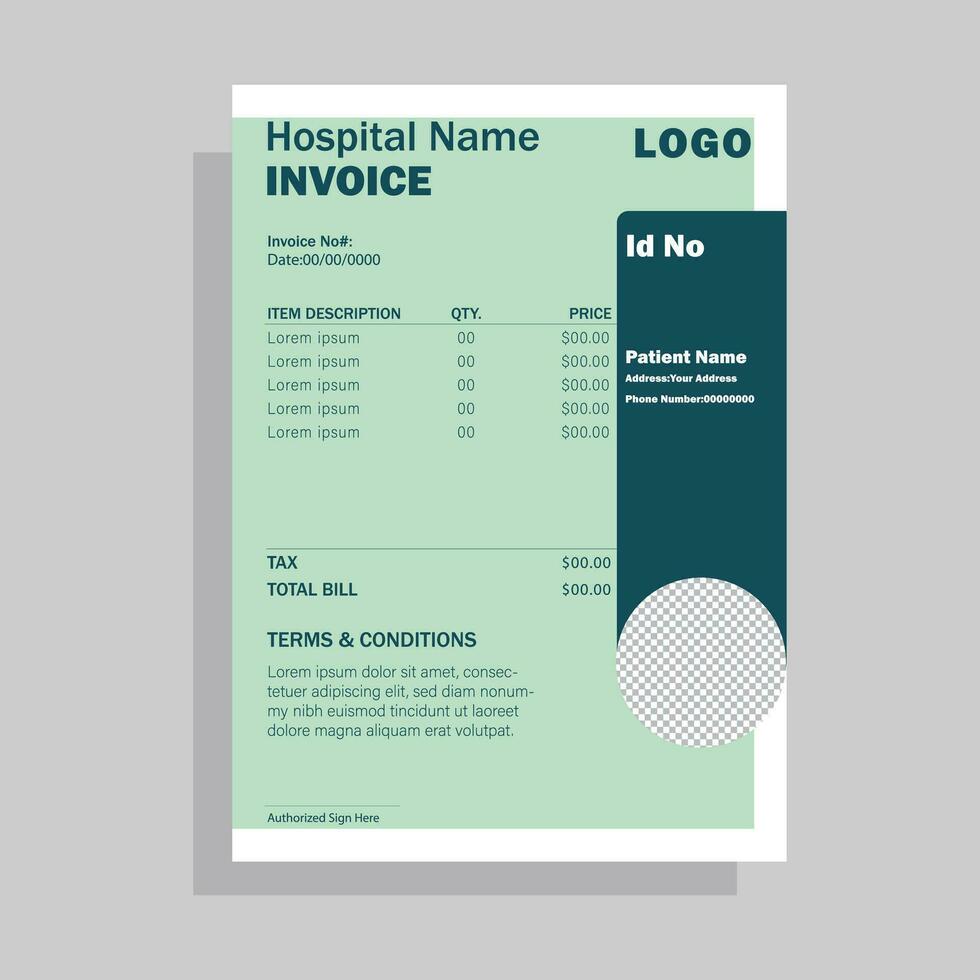About the Print Header Footer Module
The Print Header Footer Module in Mr.Doctor Hospital Management System allows hospitals to create professional and branded print reports. You can easily add your hospital’s logo, name, address, and contact details in the header or footer of all printed pages.
This module ensures every printed report — from bills to patient summaries — looks polished and consistent with your hospital’s brand identity. It supports full customization, so your documents reflect professionalism and trustworthiness.